A here's how I put it together:
With that amazing Disney sequence in mind, I wanted to go as traditional as possible and get out the light board and pencils and actually do it by hand. So, I started by getting a quick bear design from the talented Mr. Tyler Jensen.
 Now, I think in motion paths first because I learned animation in After Effects, so I began by planning out the basic motion of what I wanted--rather than figuring it out as I went. I knew I wanted it to be a 12 frame loop because that was the length of a beat in the song I was originally drawing to. So I drew this in pencil:
Now, I think in motion paths first because I learned animation in After Effects, so I began by planning out the basic motion of what I wanted--rather than figuring it out as I went. I knew I wanted it to be a 12 frame loop because that was the length of a beat in the song I was originally drawing to. So I drew this in pencil:
Then, using that sketch as a guide for where to put my bear over the 12 frames, I got out the lightboard and roughed out bears in varying states of leaping, stretching, and landing in pencil.


Then, when I was happy with how each of the 12 little bears looked, I used the lightboard and a black felt-tipped pen to ink them all clean-like:

 Then, I scanned each of them into photoshop, removed their backgrounds and put them all in sequential layers in a photoshop file, which looked like this:
Then, I scanned each of them into photoshop, removed their backgrounds and put them all in sequential layers in a photoshop file, which looked like this: I took this file and imported it into After effects where I applied some color and a grungy texture from a Google image search. Then I looped him, duplicated him with different colors, and staggered the timing so that they jumped over eachother. I also "panned" the digital camera at the same speed they were moving forward so they remained in the center of the screen.
I took this file and imported it into After effects where I applied some color and a grungy texture from a Google image search. Then I looped him, duplicated him with different colors, and staggered the timing so that they jumped over eachother. I also "panned" the digital camera at the same speed they were moving forward so they remained in the center of the screen.If I were to do this for real, I would probably do twice as many frames and up the framerate because the motion is quick enough that 12 frames a second looks too choppy. Next time...
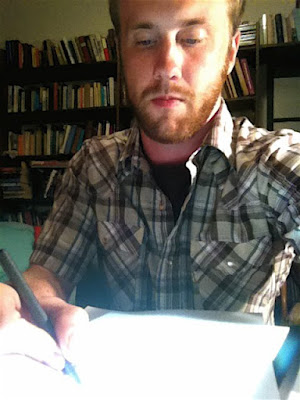

No comments:
Post a Comment